Free Online Photo Grid & Collage Maker
Create photo collages on Merge Image. Easily use multiple layouts, control size, border, and spacing, and export HD images. Simple, fast, free to use, no download, and no watermark.
Create For FreeCore Features
Simple Operation
Drag and drop to complete all operations, no need to learn complex features
Privacy Protected
Local processing, images never uploaded, completely protecting your privacy
Completely Free
No registration required, no usage limits, all features permanently free
High-Quality Images
Supports 4K ultra-high export, perfectly suitable for various usage scenarios

Professional Layout Control
Massive presets, one-click apply; combine 1–16 images. Drag to adjust positions, zoom and pan—layouts fall into place instantly.
- Smart layouts for 1–16 images
- Drag to reorder and position
- Zoom, pan, and align images
- Apply multiple preset templates instantly

Advanced Personalization
Precisely control canvas aspect ratio, margin, radius, and background. Export with resolution, quality and format options to balance clarity and size.
- One-click aspect ratios
- Adjustable margin, radius, background
- Choose export resolution, quality, and format (PNG/JPEG/WebP)
- WYSIWYG sizing and effects
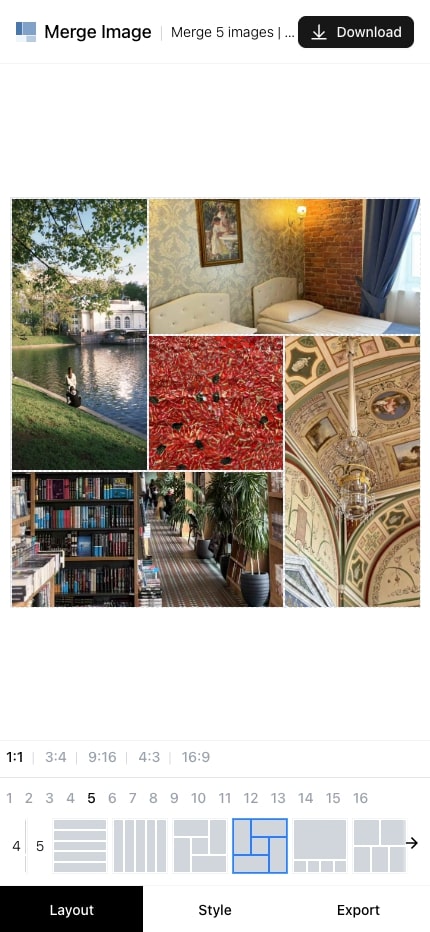
Works on mobile
Make collages on your phone with ease. Upload, drag, and swap with your thumb—smooth, fast, and private (local processing). Layout, Style, and Export panels work perfectly on mobile.
- Drag to adjust or swap
- One‑tap layout switch, 1–16 images
- Tweak spacing, radius, margin, background
- Choose export resolution, quality, format
Use Cases
Whether for social sharing or business presentations, find the perfect collage solution
Social Media
Instagram stories, photo grids, easily create eye-catching content
Business Presentation
Product showcases, portfolio creation, professional visuals enhance brand image
Personal Memories
Travel memories, life records, combine beautiful moments into one picture
Education & Training
Teaching materials, step-by-step guides, clear and intuitive visual expression
How to Make a Grid Collage
Three simple steps to complete your image collage
Choose Layout
Select from various preset layouts, or upload multiple images and let the system automatically choose the suitable layout
Upload & Adjust
Drag and drop images to canvas, freely adjust position and size, preview effects in real-time
Export & Save
Adjust style parameters, choose export format and quality, download high-quality collage with one click
Frequently Asked Questions
Answers to questions you might have while using our tool
Are my images saved on your servers?
No. All image processing is done locally in your browser. Images are never uploaded to our servers, completely protecting your privacy and security.
What image formats are supported?
Supports common image formats like JPG, JPEG, PNG, WebP for upload. Export formats include JPG and PNG.
Can I use this on mobile devices?
Absolutely! Our editor is optimized for mobile devices and works smoothly on both phones and tablets.
What's the quality of exported images?
Supports multiple resolution exports, up to 4K ultra-high quality, meeting the needs of different usage scenarios.
Is it really completely free?
Yes! No registration required, no usage limits, all features are completely free to use.
More Layouts
From simple to complex, meeting all creative needs